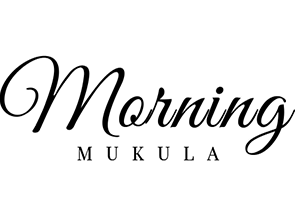Worldwide tens of millions of students and office goers have now adopted virtual spaces to conduct lessons or business meetings, thanks to the global pandemic. By the looks of it, we have come to accept working from home as our new normal for the foreseeable future. Heck, even social gatherings, graduation parties, and baby showers are happening remotely.
So now with us spending a major chunk of our day in front of one or more screens, it’s a good idea to give some thought to how to look your best on a screen at a virtual meeting.
Here are 10 best practices for an effective online look.
1. Lighting
Natural light is best for the most flattering on-screen look. Sit facing a window that allows for natural light to flood your face and the room. This makes sure the back of the room is also lit up and not dark.
If you have no access to a front face window, you could use a table lamp facing you; in which case go with a tungsten bulb rather than a LED bulb.
2. Camera Angle
Always have the webcam at your eye level or a touch higher. Any lower and it ends up focusing on your nostrils and double chin, not the prettiest sight for your viewers.
If the webcam is too low place some heavy-duty books under the laptop till you get the desired eye-level height. Likewise, if the webcam is too high, you can prop yourself up with a pillow(s).
3. Background
A neutral background, like a blank wall, is the way to go. If that is not an option, make sure the background is not messy or there are no distractions going on. Kids playing behind you, however cute, can interrupt the flow of the meet and your attention.
4. Clothing
For the best on-screen presence, avoid wearing white or black or bold, busy patterns. A solid color works best for both men and women. For a pleasant look, go with pastel shades; lighter hues of peach, blue, green, or yellow give off a cheerful vibe. Tank tops and off-shoulder blouses are definitely off-limits in a professional setting.
5. Personal grooming
Stating the obvious here, but please be aware of your personal hygiene and basic grooming. You may have just rolled off the bed, but you shouldn’t look it! Remember, never before has your face been the focus of this much attention on a screen. Besides, personal grooming hasn’t hurt anyone.
6. Sound
It is a good idea to have your mike on mute until it’s your turn to speak. Make sure your volume is high and clear enough. Cut out other potential sounds in the room; for example, the whirring of your fan. You could do a mike check even before the meeting has begun to ensure you are being heard well and clear. This is especially true if you are the keynote speaker at this meeting.
7. No snacking
Munching and sipping while attending a meeting looks rather unattractive, not to mention unprofessional. If you are in for a long meeting, plan on filling up prior to. Once the meeting is in session and you absolutely must get a sip of water, switch off your video momentarily.
8. Personal Space
At an in-person meeting, people respectfully steer clear of one another’s personal space. In a virtual meeting that’s done by avoiding coming too close to the screen, so as to not invade your viewers’ personal space. A subtle but important point.
9. Cell Phones
Commit to not using cell phones on the sly, to check messages or social media. They can see you – it will show and it’s not cool. Giving the speaker your fullest presence is an elegant trait. If you have an urgent matter to attend to, turn off your video momentarily
10. Sit down!
Avoid moving around with your laptop from room to room. Not only is it distracting to others who are trying to concentrate on the speaker, but it also shows a lack of awareness on your part, which, is far from attractive. If you absolutely must move, please turn your video off during the transit.
So there you have it – just a few pointers to come across as a fabulous virtual meeting participant.